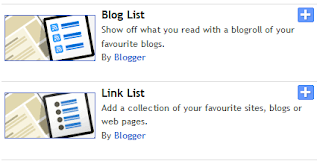Remember that once it is up we need to quickly insert things on it so it's catchy and interesting.

Please email me today with the theme that you decided you wanted to start with and with who is in charge of each continent.
Task 2 - Current Events : Make sure you're keeping your blog updated with the latest!
1. Earthquake in chile
2. Tsunami waves in Japan and Russia
3. The occupied territories
4. Dubai - Tennis Tournament
5. Turkey - Political Parties
Note : Check out the Washington Post - World News - It's divided into continents!!
Good Luck
If you need anything please email me